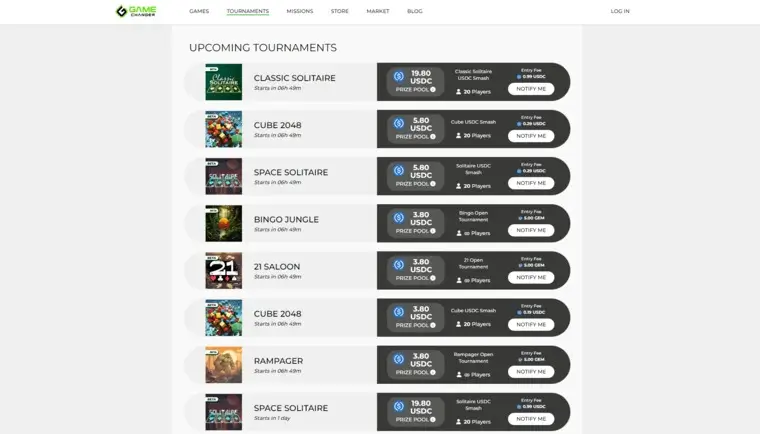Cash Out!: How to Put Gifts Under Your Christmas Tree with Game Changer
Need some help getting presents under the tree? We got you. (Image Source: Annie Spratt on Unsplash.com)
Game Changer community, we need to have a little chat.
Some of you have been around for the past few weeks, reading through our blogs and keeping up with all of the fun, informational content we’ve been posting. Thank you! It means a lot to us, especially as we prepare to face all of the challenges the New Year brings.
As time ticks closer to that inevitability, we have one question for you…
Have you finished your Christmas shopping?
That icy chill that just went down your spine isn’t from a window or door that was left open. Instead, it came from the horrifying realization that time is running out to give your family the Christmas they deserve. And guess what? We can help.
In this blog, we’re going to walk you through the process of withdrawing your Game Changer earnings and converting them to cold, hard cash to pay for those last Christmas presents.
Let’s get started!
Gather Up Your Coins
Withdrawing your Game Changer winnings is the virtual equivalent of smashing open a piggy bank! (Image Source: Braňo on Unsplash.com)
Before you can withdraw your winnings, you need to earn some first! That means sharpening your skills and diving into our tournaments. If you’re unclear on how our tournaments work or how to enter them, check out our previous blog which contains everything you need to know.
Assuming you have winnings to withdraw and you have already connected a crypto wallet to your Game Changer account, you’re going to hover over your profile icon on the top left corner of any page, then go down to “Wallet” and click it. This will take you to the page that contains all of your winnings as well as their status.
Only the “Available” balance of each asset can be withdrawn, so it pays off to wait until all of your funds are out of the “Pending” process. When you have a satisfactory amount of USDC ready to go, you’ll hit the “Withdraw” button on the right side of the page, and then follow the on-screen instructions to get your coins into your crypto wallet of choice.
Then, the fun begins.
Feelin’ Fiat
You’re only a few steps away from turning your USDC into this. (Image Source: Alexander Grey on Unsplash.com)
With your USDC in your wallet, you now need to exchange your coins for fiat currency - or the money we use every day in the real world.
The good news is that whether you use MetaMask or Coinbase Wallet for your Game Changer dealings, converting your USDC to fiat is pretty simple.
In MetaMask, there is a super-simple “Sell” feature - which reduces what used to be a headache into a few easy clicks of your mouse. To access the Sell feature, you just need to go to your MetaMask Portfolio, click “Sell” in the left pane, select your country and state, and then you’ll be on the sell page. Use the drop-down menus to set your sell coin to USDC, choose your payout method (bank, debit card, etc), and that’s it! Your winnings will show up in your accounts minus any transfer fees, and you’re ready to start spending.
If you use Coinbase Wallet instead, you’ll have to sell your USDC manually before you can properly withdraw it. This can be done on the Coinbase App or the website itself. After you’ve sold up, you can go to your assets, click USD (or whatever your local currency is), click the “Cash Out” tab on the right pane, and your money will be on its way to your bank account.
Using USDC
Whether you use USDC or any of these coins, there’s another way to spend your crypto. (Image Source: Kanchanara on Unsplash.com)
Now, if you want to skip the fees and get a little futuristic with your spending, there are quite a few places that accept USDC as payment! You’ll need a BitPay account along with the app or card, but the extra effort gives you a ton of flexibility over how you spend any of your crypto - not just USDC.
Here are a few stores that accept BitPay:
-
AMC Theaters
-
1800 flowers.com
-
Newegg
-
American Eagle
-
Adidas
-
Barnes & Noble
-
Gamestop
-
Guitar Center
-
And many more
As you can see from this small selection, there is a good amount of variety in stores that accept BitPay. As another option to consider in how to spend your Game Changer earnings, it’s pretty neat!
Thanks for reading this Game Changer blog. Hopefully this gave you some ideas on how to withdraw and use your earnings to buy things in the real world, even if it isn’t Christmas presents.
…But you should also make sure everyone is crossed off your list. Game Changer is awesome and fun, but you can only hide from scorned family and friends for so long!